I located my Sol Archives in my storage vault, so I figured I would celebrate by recording the unboxing. Even the cardboard boxes are a trip through microcomputer history.

These two modest boxes enclose all my Sol programs and manuals. One box is labeled “Godbout 8K RAM Assm & Tested $150 SPECIAL” on the top, and “8KRA A&T Processor Tech.” Well I don’t have either of those products, but just seeing the name Godbout was trip down memory lane, they were one of the earliest manufacturers of S-100 memory boards. But let’s see what is in the boxes.

Ah, there’s my old cassette tapes, with all the major apps I purchased from Processor Tech and other companies, along with tapes of all the programs I wrote myself. Some of them have intriguing labels in my own handwriting like “3D Graphics.” Ooh I wonder what that is. I’ll find out soon enough. Let’s open the second box and see what’s inside.

Manuals. The Extended Cassette Basic manual was my favorite resource for years and years. I wrote a lot of programs in Extended Basic on my Sol, it was sufficiently close to ANSI Basic that I could write and test them locally and then upload them by modem to minicomputers on our campus network. But wait, there’s more.

These are my two precious 16KRA memory boards. Larger programs like Extended Basic required more memory than the motherboard of the Sol contained, so bought new memory as I could afford it, finally bringing the total up to a massive 32k. These two boards have the date of manufacture on a label, 3/10/78 and 4/25/78, so I obviously bought these a couple of years after I built my Sol in 1976.
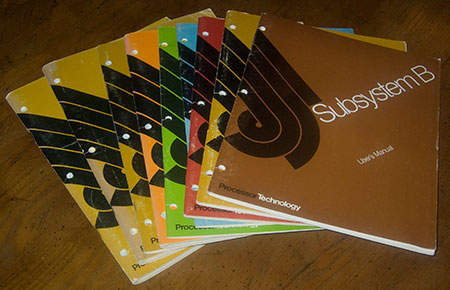
And now the final part of the archives, Sol manuals. There’s one particularly good manual, the “Subsystem B User Manual.” I don’t know why I have this manual since I don’t actually own a Subsystem B. I must have gotten it from my Sol dealer. Subsystem B was a set of circuit boards for other S-100 computers like the IMSAI or Altair, it would effectively turn your computer into a Sol. For a brief while, the Sol display and I/O system was a standard, but it was quickly surpassed by other systems with higher resolution and more features. Most of the Sol manuals have been scanned and archived on the web, but not this Subsystem B manual. This is definitely a rarity and may be the only surviving copy.
There are a few bits missing from my Sol archives that are not pictured here. Somewhere in my house is the huge black binder that contains all the assembly instructions. I also have a beautiful advertising poster for the Sol, but it’s wrapped up in a bundle of other large artworks that I really don’t want to open up right now.
So that’s my Sol Archives. Now I have to plug in the memory boards and start fiddling around with the programs on tape. But that story will have to wait for another day.
Category: Computers
Vintage Computer Swag
While poking around in my vintage computer junk, I found some swag from my old job. I thought I should immortalize it with a photo on the web, and then throw it in the trash.

ComputerLand produced a lot of crappy promotional items, and this can cooler must have been one of the worst. Back in the early 1980s, every major computer manufacturer was dying to associate themselves with ComputerLand, so they’d fund almost any advertising gimmick that put their names together. This cooler has the Hewlett-Packard logo on the back, so I know HP paid for it, ComputerLand paid nothing. This is called “co-op” advertising. I think it barely qualifies as advertising. The world would be a better place without so much of this disposable crap.
Whenever I see some old bits of ComputerLand swag, I always think about the ultimate swag our company ever produced, a surfboard. One of our salesmen was a surfer dude, he somehow conned the boss into funding his new custom surfboard if he’d put a huge ComputerLand logo on it. Everyone would see him riding the Malibu waves on top of a ComputerLand logo, it would associate our company name with the cool surfer image. In return for funding his board, the salesman agreed to prominently display the logo at the beach. To maximize exposure, the salesman was allowed to come in late to work any time the surf was up, which happened with no advance notice, leaving the rest of us to carry his workload. After coming in to work late, he would display the board in our lobby. He must have been a hell of a salesman for the boss to agree to that deal.
Sol-20 Restoration Phase 1 Completed
I have successfully restored my Sol-20 computer to working condition. I took special care to insure the repairs were correct, it was difficult, and at times I was certain the machine was completely dead, but ultimately, the restoration was a complete success. Here is a photo of the patient on the operating table, opened up and about to undergo surgery.

When I set up to take this picture, I was suddenly struck with a realization, this is the same chair I sat in 31 years ago when I assembled this computer. Somewhere I have a Polaroid photo of my desk with the Sol in mid-assembly, with this chair in the background. But I couldn’t find the picture. Oh well. Anyway, I thought this was a good omen for the project.
At this point, I’ve cleaned up the computer with cans of compressed air and circuit board cleaning spray. It took me almost an hour to get it all clean, it was especially difficult getting the gunk off the top of the keyboard. It was really grubby and nicotine stained. I used to spend many hours smoking at the keyboard, dropping ashes right into the keys. I used to open it up, lift out the keyboard plane, and dump out the ashes once a week or so. The Sol keyboard seemed impervious to this kind of abuse. But now I had to clean that all up and make it shine.
Here is a closer view of the operating table, you can see the interior of the computer. There are thousands of tiny solder joints on that motherboard, and I made every single one of them. I recall it took about 200 hours to completely assemble the kit. That was pretty slow, but I’d never built any electronics kits before, I was a total novice.

There is one particular component that makes this Sol rare and unique. It has a Graphic-Add daughterboard, which I used to create simple computer graphic images. Without the Graphic-Add, the Sol can only display text. I’ve never heard of any other Sol equipped with this circuitry.
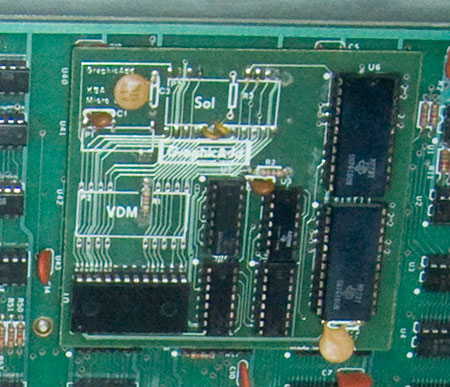
And now the patient is under the knife. Or more accurately, under a dental pick. I’m picking out the old foam pads, you can see I’ve got some of them out, they’re black and decomposing. Up at the top, you can see the circuit board contacts, shaped like a circle with a line through it. The pads push against the contacts, the mylar will bridge the gap and complete the circuit, indicating a key was pressed.

And here is the keyboard with all the pads replaced. They’re shiny and new, just like the day it was built. Everything is ready to reassemble and test.

This is the point everything went all to hell.
I got the machine assembled and ready to test. I hooked it up to my TV through the video monitor input. I successfully tested the Sol in March 2002, I got a video signal and a cursor, indicating the CPU was operational. But today when I fired it up, I got nothing. No video, no cursor. The CPU was dead.
I was devastated, in shock. My long-planned restoration project was a total failure. In 2002 everything but the keyboard worked; now the keyboard was repaired but everything else was dead. I tried to deduce what happened. I noticed the LEDs on the keyboard wouldn’t light up, so there must have been a problem with the power supply. Then I noticed the power supply fan was running, so there must be power, it’s just not getting to the motherboard. I started by unplugging and reconnecting the main power connector on the motherboard. And instantly, the computer was restored to life. It was so simple once I figured it out. And here is the computer in operation.

This picture looks a bit fake, but I assure you it is 100% real. I had to enhance the contrast of the TV screen so the text was legible, but other than that, it is unaltered. So now the Sol is operating, the keyboard works, everything is ready to go. But go where?
The next step is reinstalling my memory cards and testing the software. I have a box full of Sol data tapes, my memory boards are in the box, but it’s buried somewhere in my storage locker. It may take me a while to unbury it. I have tapes of games like Chess, Targ, and Trek80, and languages like Focal, Basic, and Logo. But even if I can never find my old software, there is an online archive where I can download everything I need. But I really need to find those tapes, they have all the programs I wrote in Basic, and the archive doesn’t have programs to run my Graphics-Add. I have offered those programs to the archive, if and when I ever find them, and if the tapes are still readable.
And that is the primary goal of this project, to document and archive my unique pieces of Sol hardware and software, particularly some of the computer animations I exhibited in art shows in 1976. But that will have to wait for Phase 2 of this restoration project.
Today, I am giddy with excitement. Everything works, and I’m ready to rediscover my microcomputer roots. I can’t wait.
Sol Keyboard Pads
It’s like a dream come true, I suddenly acquired a set of new parts for my vintage Sol-20 microcomputer. I’ve written about this before, someone found that old article from 5 years ago in a web search, and asked me if I’d ever located the parts. I said I gave up, and do you have any? I’ve hunted unsuccessfully for 10 or 15 years. So he generously offered me a pack of parts, for free. Oh boy.

I swear this looks just like a bag of pills. They are little foam pads with foil on one side. These pads were used in the keyboard of the Sol, when you hit a key, it pressed on the foam, pushing the foil into contact with the circuit, then when you let go the foam pushed the key back up. It was an inexpensive design, it worked fairly well, but over the years the foam deteriorated, and today every single Sol is surely unusable due to rotted foam pads.
But now I have the parts I need to get my old Sol back up and running. This is going to be a tedious job, I have to painstakingly disassemble every keyswitch, pick out the rotted remnants of the old pads, clean up the circuit contacts, install the new pads, and put everything back in perfect order. Then my Sol should be restored to full function. I can’t wait to see my old computer back in action after all these years.
The Killer Demo: 1979
I was reminiscing about the good old days with a friend and I told him of my first “killer demo” back around 1979, he insisted I blog it, so here it is.
I used to work at a little computer store called Computers Plus in Dubuque, Iowa, selling Apple and Vector Graphic CP/M computers. My specialty was word processing with Wordstar and the complex form letter system MailMerge. But in those days, even basic word processing was brand new and a hard sell, people just didn’t understand how powerful it was. The target market was usually professional secretaries who could bang out a perfect business letter in one pass on a Selectric typewriter, even fancy word processors could barely outperform a skilled typist. But I was determined to beat them at their own game, I would demonstrate just how fast a business letter could be produced.

We had a fancy Vector Graphic MZ demo system with a powerful Z-80 CPU chip running at 4Mhz, a massive 48k of RAM, and two floppy disk drives. It was hooked up to a high speed daisy wheel printer, it could print about 50 characters per second. And the key element, me at the keyboard typing like a demon. I’ve been clocked at over 100 words per minute, and the Vector Graphic had a really good keyboard, so I could really crank out the text quickly.
I had Wordstar set up with a few macros so I could hit one key and it would create a perfectly formatted business letter, with the address, date, salutation, and “Sincerely, Charles Eicher” at the end, all I had to do was type the content. Usually I typed in something simple like “I present this letter for your consideration” and hit the Print command, and the daisy wheel printer would blaze into activity, hammering the letters out with a noise like a machine gun.
I would set up a sheet of paper in the printer, load Wordstar, then have the customer time me with a stopwatch, from the command to go until the time the finished letter popped out of the printer. Ready, set, GO, bang out the sample text, hit print, wham it’s done. I could consistently do this within 15 seconds, including the time it took to type the text. Sometimes the customer couldn’t believe what they’d seen, so I had to repeat the demonstration.
As I described this demo to my friend, I wondered how long it would take on modern equipment. I recall that well into the 1980s and the HP LaserJet era, a fast daisy wheel printer could beat a LaserJet on some documents, particularly screenplays with double-spaced text and lots of white space. But for full pages of text, the LaserJet would win the race.
So I just recreated my killer demo on my own system. I used Microsoft Word 2004 on my PowerMac Quad G5 2.5Ghz computer with 4.5Gb of RAM, a 1Tb RAID 0, the printer is an antiquated HP LaserJet 5MP. I figured the bottleneck would be the printer, it’s at least 10 years old, but it has a fancy EtherJet module and lots of extra RAM, it should be comparable in speed to an average home-office laser printer. But it is a PostScript printer, which adds lots of processing overhead, so I used a standard Courier font that is resident in the printer, I won’t have to transmit custom fonts to the printer. I type as fast as ever, and the sample sentence is so short, so this will be a test of the hardware, not my typing skills.
I set the stop watch and banged out the letter in mere seconds, hit print, and waited for the page to eject. And waited. Total time: 40 seconds. Isn’t progress wonderful?
IBM System/360 Green Card
I recently discovered a treasured artifact from my earliest days learning computer programming, an IBM System/360 Reference Data card, known as a “Green Card.” This card dates back to about 1968, although I probably acquired it around 1970.
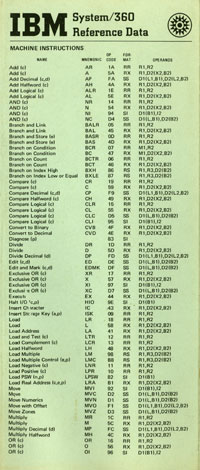
I scanned the card and I’m making it available for download as a PDF (11Mb). It is rather large, both in file size and in dimensions, it would print at full size at over 25 inches wide, although it folded into a nice 14 page format. You could easily tell who was an IBM/360 assembly language programmer because they always had a Green Card tucked in their shirt pocket, right behind their pocket protector.
First Look: Microsoft’s iPod Killer, iBob
A covert informant at Microsoft sent me a top secret picture of Microsoft’s forthcoming digital audio player, the “iPod Killer.”
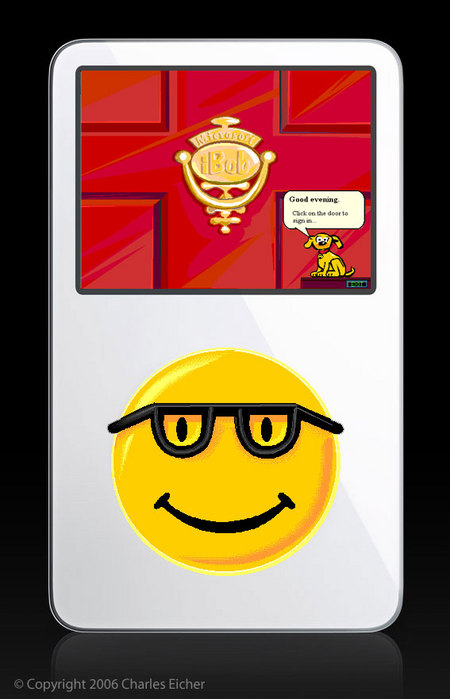
Special thanks to Shelley Powers.
Apple Lisa Sales Marketing Binder – 1983
Apple, Lisa
I have painstakingly scanned the original Lisa Sales Marketing Binder that was issued to Apple dealerships in 1983, and I am releasing it for download as a 204 page 33Mb PDF file. This was the sales literature I used when I sold Lisa computers at ComputerLand in Los Angeles, and I’ve kept it in storage for decades. Now it is time for this historic document to reappear and be reappraised.
This document was obviously produced on a Lisa, some pages were printed on a daisy wheel printer, some on a dot matrix, sometimes even a mixture of the two, using scissors and glue, and if you look really close, even some white-out and pen. The information was compiled from various technical and marketing departments, and includes scans of Apple’s full-color brochures for the entire Lisa hardware and software line.
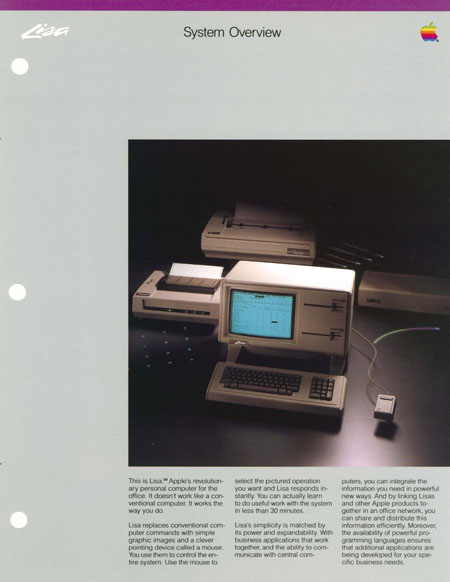
I thought the most interesting part of this binder was the section on the Lisa’s rivals. Apple produced a competitive analysis of the Lisa vs. computer and software systems from IBM, DEC, Corvus, Fortune Systems, and Xerox. It is a snapshot of high-end office computing in 1983, just before the Macintosh was released.
Apple promised a lot more than it could deliver with the Lisa, but it created the model for all modern personal computers. Even today, the Lisa design is still the fundamental user interface used in every personal computer. A lot of computer technology has been released in the 23 years since the Lisa shipped, but in many ways, it has never been surpassed.
Update: Over the first weekend of this document’s release, it was downloaded over 46,000 times! Thanks to everyone who was interested in this little slice of history, now this information will live on forever, distributed across the internet.
Mac For Sale: PowerMac G3/400 U2W
for sale, forsale, used Mac, Mac for sale
I am offering the old Disinfotainment server for sale. I bought this machine in 1999 but due to several exceptional features, its performance has remained competitive with modern Macs, and it has been exceptionally reliable. I don’t want to sell through eBay so I am offering it for sale directly through my website.

This is a “Yosemite” Blue & White PowerMac G3/400 U2W model, an original Rev 1 model with the rare Apple-supplied Adaptec 2940 Ultra 2 Wide SCSI card, and high speed SCSI hard disk drives. SCSI drives are legendary for their high quality and long lives. These drives have been bulletproof, and still have a long life expectancy. I added an Atlas 10K 8.5Gb hard drive, it has exceptionally high performance due to the 10k RPM speed. It also includes a 9Gb Viking II drive, and an IBM 18Gb drive, for a total formatted capacity of 34Gb. The Atlas 10K drive is an ideal boot drive, giving high performance in server functions. I only have 768Mb of RAM in the machine, but that seems adequate for server use. This machine would make an ideal web server, it can easily saturate a T1 line.
One other unusual feature in this Mac is a GeeThree Stealth Serial Port. This could be useful for remote monitoring of routers. Other than that, this Mac is pretty plain, it has a standard CDROM (4x I think), no CD burner, and no Zip drive or other options.
I can deliver this machine preformatted with MacOS X 10.4, and if you like, I can preconfigure Darwin Streaming Server. Somewhere in storage I have the original keyboard (in good condition, I never used it), and even the terribly unpopular “puck” mouse. You can have the keyboard and mouse if you want, but I doubt you’d want them.
It makes me sad to see such a wonderful piece of Mac hardware go unused, so I’d like to sell it to someone who will give it a good home and put it to good use. I’m not sure what this machine is really worth, I’m sure it’s not worth a lot, so I’ll consider any serious offer. You can contact me via email at ceicher (at) mac.com if you’d like more information.
Computing With A #2 Pencil
For many years, I’ve told people about how I first learned how to write computer programs by writing on Hollerith Cards with a pencil, but nobody ever believes me. But now, thanks to some research by local computer historian Douglas Jones, I have proof. This card was known as a “Mark Sense” card, you would fill in the little rectangles with a #2 pencil, and the optical card reader would sense the marks.
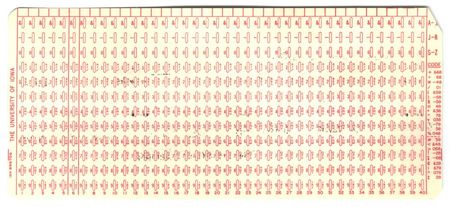
Sometime around 1968, my math teacher got a grant for some computer time on the University of Iowa mainframes and decided to teach a few of us how write simple FORTRAN programs. In those primitive times, computers used Hollerith cards for input, but obviously it was impractical for little kids to use keypunch machines. So we used Mark Sense cards, painstakingly filling out the little cards with a #2 pencil. It was quite difficult to use the cards accurately, we would often spend as much time correcting input errors in the cards as debugging the programs. It was incredibly frustrating to write a whole program correctly, and then receive no output because you filled in one wrong spot and wrote “PRINL” instead of “PRINT.”