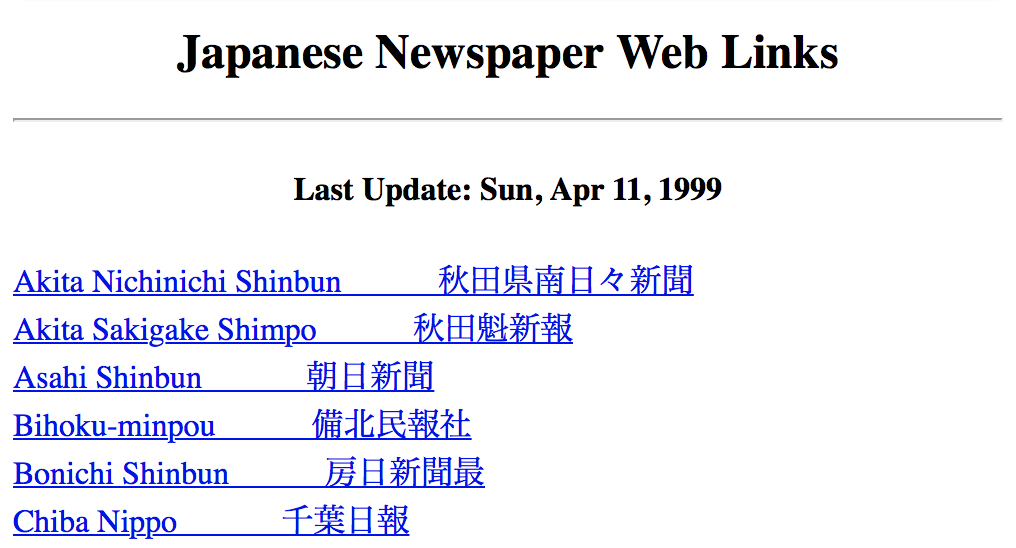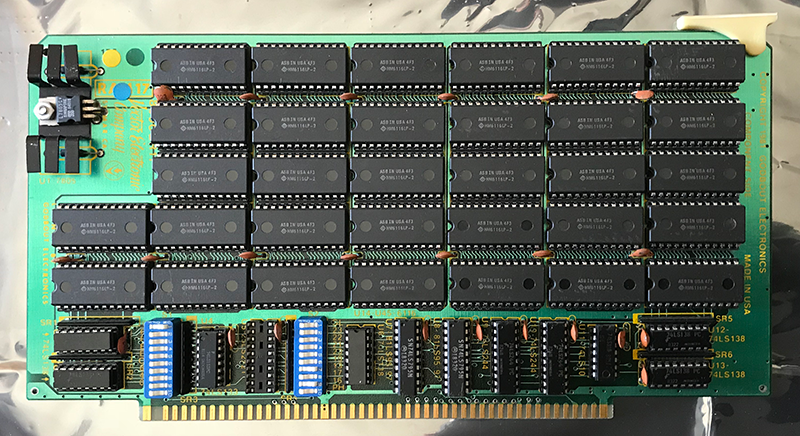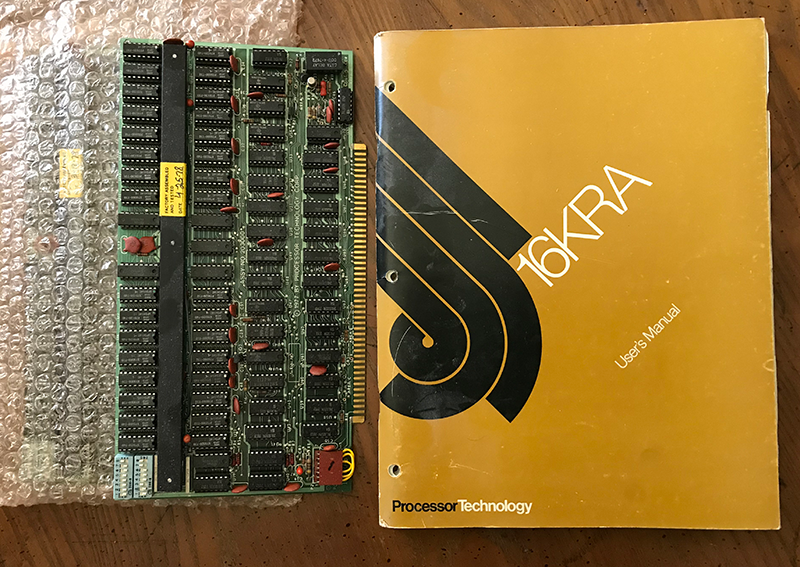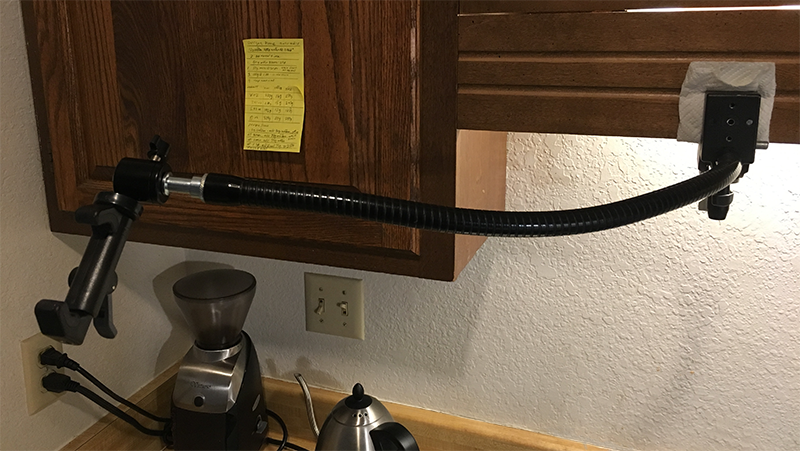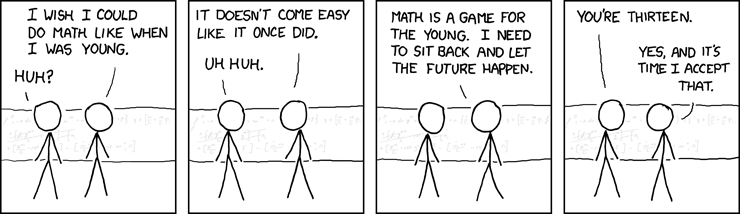Author: Charles
Windows 10 April 2018 Update, Day 2
Microsoft just released the Windows 10 April Update on May 1, so it is time to update the Win10 Virtual Machine I run under Parallels on my Mac. I backed up the VM disk image and proceeded with the install. Today is Day 2 of the update running continuously and I am still only at 10% complete. It looks like this is only the first reboot so I have no idea how much time it will take in total.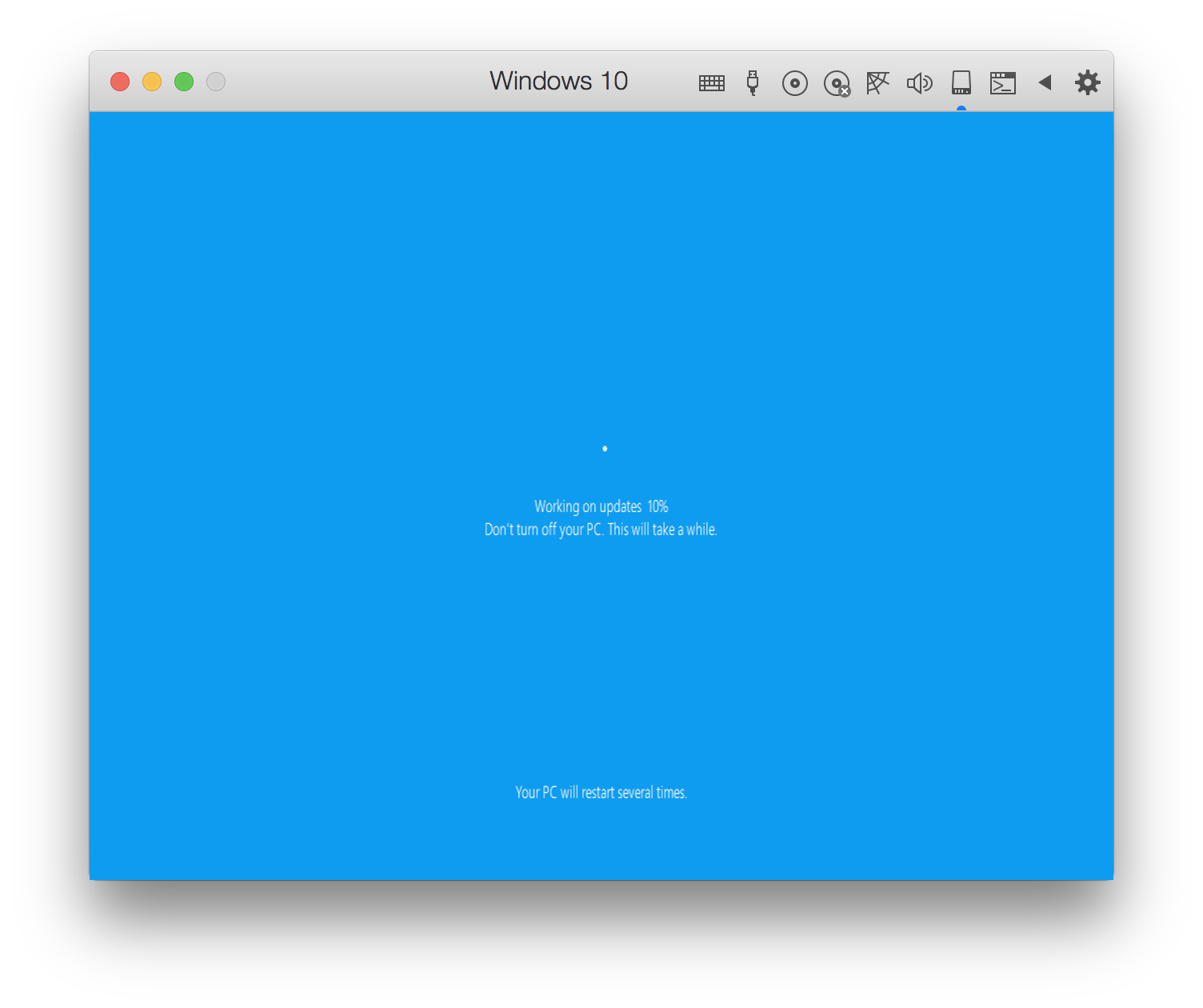 You can see a little blue semicircle under one of the icons at top, that indicates virtual disk activity. This VM is only supposed to use 2 of my 4 cores, but it still bogs down my entire Mac. Actions that are supposed to take one click can take 30 seconds of watching the spinning beach ball. I haven’t even launched this VM for 6 months, and Windows still manages to make me miserable.
You can see a little blue semicircle under one of the icons at top, that indicates virtual disk activity. This VM is only supposed to use 2 of my 4 cores, but it still bogs down my entire Mac. Actions that are supposed to take one click can take 30 seconds of watching the spinning beach ball. I haven’t even launched this VM for 6 months, and Windows still manages to make me miserable.
Microsoft claimed they created a new method to install the system update quickly, then the computer would reboot and you could continue working while it downloaded the other 80% of the update. But this update has locked up my machine longer than any other [update: it finished after 6 more hours, about 36 hours total]. Even looking at the update screen, with the wrong aspect ratio and squished fonts makes me miserable. This whole update is a day late and a dollar short.
1995: My First Web Page
I have been searching through my archives for the first web pages I ever wrote. Unfortunately, I did not make any personal backups. I guess I thought the web pages were going to last forever. Maybe I didn’t think it was valuable and worth archiving, it was only a few pages of text anyway.
Much to my surprise, I found some of my earliest work on the Internet Archive Wayback Machine. It appears my first local ISP kept my old page online until 2008, even though I switched to a different ISP in 1999.
This is actually my second web site. My first website was on a shared server at the University of Iowa. I did several Japanese web projects when I was a student, they could have been as early as 1993. But I have not been able to locate any copies of that work or fix a date. The Internet Archives has archives dating back only to 1996.
My Links to Japanese Topics site originated on that uiowa.edu server, I moved them to this commercial server when I graduated. In those early web days, there was no such thing as a search engine. People made lists of links and traded them on the web. Around 1995, primitive search engines like AltaVista appeared. Locating and cataloguing useful links was still terribly time consuming, web searches were not very useful.
I started cataloguing Japanese Newspaper Web Links as soon as they appeared on the internet. This was my first website, sometime around the release of the Mosaic Browser’s support for Japanese language web pages, circa 1993. I am certain it was written before 1995, so I’ll just date it to ’95. If you want to see the page as it was originally displayed, you will have to manually change the text encoding to ISO 2022-JP. Most people don’t even know this browser option exists, modern software recognizes Japanese encoding automatically. But way back in the day, you had to switch encoding manually.
I thought this was the start of a New Golden Age of Japanese language learning. It was expensive and difficult to get native language reading materials. Imported books and magazines usually sold for 250% of their cover price. I spent thousands of dollars on textbooks, dictionaries, and magazines. But now we could get Japanese reading materials for free.
I was particularly proud that I received an email about my newspaper site from Michiko Kakutani of the New York Times. She said it was “invaluable to my work.” I would really like to dig up that email to cite it directly, I’d put that up on my front page as an endorsement. I’m sure I have the email archived somewhere, but for now, it is another antiquity lost to time.
New 64k RAM Board
After years of searching, I finally located a 64k RAM S-100 board for my antique SOL-20 computer. I got a tip from a SOL user that a set of CompuPro RAM17 boards were available on eBay. So I bought one. I can’t believe it, this appears to be untouched new-old-stock and I hope it’s in working condition.
This appears to be the last generation of S-100 RAM boards produced by Vector Electronics, circa 1982. It has some advanced features I had to disable. It’s set up for extended RAM, my old SOL was designed before that feature existed. So I had to pull a chip out, notice one missing between the blue switches.
Here’s what it is replacing: two Processor Technology 16KRA boards. These boards are original to my SOL-20, they have PT factory production stickers from early 1978. But now I can’t get them to work, they appear to be dead. Oh well.
I’m setting up to take a video of the first power-up with the new 64k board. If it explodes and goes up in flames, or if it actually works, I want a record of it.
New Batteries
I recently got some new batteries. My favorite new gadget is a lithium-ion battery about the size of a cell phone with some jumper cables to start your car. It was only $27, cheap.
Sometimes my car battery runs down in cold weather and my car won’t start. Fortunately, the engine starts easily once I get it to turn over. This little jump starter has just enough juice to start my tiny Honda 4 cylinder engine.
I could not get it to work the first time. I emailed tech support, the design had changed, the instructions neglected to mention a hidden ON button. Then I suddenly realized, I was talking to tech support for a battery. The next time, the jumpstart worked perfectly.
I thought this was such a useful feature, why don’t all cars have Li-ion batteries as a reserve, built right in? Then I thought about it. The standard lead-acid battery is the reserve power. You could have a Li-ion battery as the reserve to the reserve. At this point, you might as well run the whole car on electric batteries, and you’ve got a Tesla.
I was also surprised to get a battery replacement for my 2 year old iPhone 6s. Apple didn’t just replace the battery, they gave me a brand new iPhone for free.
My iPhone wasn’t holding much of a charge lately, so I tested it and it only had 54% capacity! I called Apple Support and my iPhone was covered under an extended replacement program. I was eligible for a free replacement battery. I had a new iPhone on my desk FedEx overnight about 12 hours after I called. I set it up and checked its battery capacity: 103%.
People often complain that their iPhone batteries don’t last very long. That’s because they use their iPhone all the time.
New Photo Gadget
I bought a new photo gadget that totally revolutionized some old photo gadgets I already owned. Here is the entire rig:
On the left is a Manfrotto Super Clamp, I bought it decades ago. It had a brass stud and mini ball head to attach a camera, but I lost them somehow. I also recently bought a Glif, the bracket on the right end. It’s a clip to mount an iPhone to a tripod. I tested it but it didn’t work very well, using a tiny phone camera on my tripod made for large format cameras. Maybe the Glif would work better with the Super Clamp, if only I hadn’t lost the parts.
I looked online for replacements and instead, I found this interesting Manfrotto Heavy Duty Flex Arm. It has a hex stud to mount in the Super Clamp at one end, 20 inches of flexible extension arm, and a 1/4″ tripod head at the end.
Now all I really need is a mini ball head to make it easier to swivel the Glif and iPhone camera into position. A cheap one will do, I bought this for $7. It’s not a very good swivel head but the matching Manfrotto 494 is $65, this will have to do.
It’s really easy to clamp this anywhere and bend the arm into place. I clamped it on my old photo enlarger and it makes a great copy stand. The 20″ extension puts the camera out in the middle of my work table so I can copy huge originals, like a tabloid 11×17 double spread. Here is a pic of the rig clamped to my kitchen cabinet, I used a paper towel to avoid clamp marks. Oh no this looks like a setup for coffee demo videos.
After I got this rig and used it a while, I discovered it had another uniquely useful function. I clamped it to my bed’s headboard, to hold up my iPhone so I can watch video in bed.
Frist! *
This is my new iMac sitting on my desk, waiting to be unboxed. It is one of the first 2017 iMac models to reach consumers. This is the third iMac I bought this month. That is quite a saga.
About a month ago, my 2011 Mac mini’s SSD died. It was the second drive, so I had to pull it out so I could send it back for a warranty replacement, I could just run on the original (slow 5400 RPM) disk drive. But unfortunately, it was worse than I thought. My Mac mini was dead. And I had an online work shift the next day.
So I rushed online (via my iPhone) and bought a refurbished iMac 27″ with 5k Retina Display. I paid for FedEx overnight, and it arrived 10 minutes after my shift started. I plugged it in and got to work immediately. Nice.
But my triumph was short lived. I was extremely hesitant to buy an iMac, the current model was released in 2015 and updates were coming very soon, possibly at Apple’s Worldwide Developer’s Conference (WWDC) on June 5. Everyone put out warnings not to buy an iMac now. But I had no choice, I needed a new computer immediately.
After my work shift, I checked out the machine specs more thoroughly, and was horrified to discover it was an iMac from 2014! I had no idea that 3 year old previous-generation iMacs were available as refurbs direct from Apple. So I got on the phone to Apple and complained this wasn’t the computer I thought I was buying. Apple arranged to swap the computer for a current (2015) model. A few days later, I drove to Des Moines and swapped the computer, and paid about $200 more for a higher spec model. Apple said they have a 14 day exchange, so if a new model was announced at WWDC, it would be too late for the 14 day exchange window.
Of course Apple announced the new iMacs at WWDC. That was Day 17 of my exchange window. Apple generously arranged price protection, refunding me the $200 difference between the 2015 iMac price yesterday, vs the lower price today. And they extended the exchange window. I could replace the iMac a second time, but I’d have to do it in the store. It would take 2 days for the iMacs to reach stores and the first online customers. That day was today. I just returned from the Apple store with my nice new iMac. First I bought an obsolete refurb. Then I swapped it for a current 2015 model. Then that was instantly obsolete and I got the third iMac, and I hope my last for a while.
If you want to know the wrong time to buy a computer, buy one right after I do. I think the worst Mac purchase I ever made was a PowerMac 8100/110. I bought it with my student loan, and it took 6 months to arrive. Someone put an easter egg in the MacOS system software, a picture of Paula Abdul. Apple pulled all the machines out of the pipeline until new MacOS CDROMs were mastered, minus the picture. The 8100/110 was discontinued just 3 months after I received it. I suppose that iMac wasn’t such a bad deal in the end, I set it up as a web server using mkLinux, the prototype for MacOS X. It ran perfectly for quite a few years, and it prepared me for hardcore Unix on Macs. But I’m going to be paying off that computer on my student loan until I’m 90 years old.
*”Frist!” is an old internet meme, it originated on Slashdot.com. Comments were listed in chronological order, people often raced to make the first comment so they could write “First Post!” Then one day someone mistyped it “Frist!” and it stuck. People would post “Frist” to poke fun at the firstposters. This meme goes back to the late 1990s, which makes it the Internet equivalent of classical literature like Shakespeare.
Amazing Device
RIP Dr. Raymond Smullyan
Today I noticed an New York Times obituary for mathematician Raymond Smullyan. I was immediately drawn in by the photo of Smullyan demonstrating some very basic algebra.
Smullyan was a college dropout and autodidact. I was amused to read an account of his academic history.
One of Smullyan’s teachers at the University of Chicago…Rudolf Carnap…recommended Smullyan for a mathematics post at Dartmouth College.. Smullyan had no formal qualifications at this time but was already working on mathematical research for future publications. He taught at Dartmouth College from 1954 until 1956, being awarded his B.S. from the University of Chicago in 1955. He had never completed sufficient courses to merit the award, but to make up the number Chicago credited him with a calculus course which he had never taken but was teaching.
The NY Times published a quiz of Smullyan’s math puzzles, but I was terribly disappointed at one question, presented as a logic puzzle. Here it is, with a correct solution reached by an incorrect procedure.
 That is utterly ridiculous. Any high school senior will immediately recognize this as a basic algebra question, not a logic question at all. It is hardly worthy of Smullyan’s legacy. Here is the proper method of solution, with nice graphics produced by Wolfram Alpha.
That is utterly ridiculous. Any high school senior will immediately recognize this as a basic algebra question, not a logic question at all. It is hardly worthy of Smullyan’s legacy. Here is the proper method of solution, with nice graphics produced by Wolfram Alpha.
Edit: I decided the solution needs more explanation. We are told the price of a large bird (represented as x) equals the price of two small birds (2y). So we get (x = 2y). Then we found the price of five large birds (5x) and three small (3y) is (5x + 3y), the same as three large and five small, plus 20. Since 3x + 5y is 20 less than 5x + 3y we add 20 to make them equal as (3x + 5y + 20). We could simplify that equation to (x = y + 10) but the Wolfram solver is just as happy to work with our original, unsimplified equations.
Result: {x = 2y, 5x + 3y = 3x + 5y + 20}
The two equations represented by lines will intersect at only one point, which is a solution that works for both equations.

This is a simple solution of two simultaneous linear equations. It may look complex, but it’s basic Algebra 1. It is merely a literal translation of the problem into equations. It could be solved without plotting by substitution, but graphs are always fun (especially if I don’t have to plot them myself).
I was expecting a spark of genius, and ended up back in high school. But perhaps that is not so bad. I was recently employed as a mathematician, one of my colleagues gave me this XKCD cartoon. I understand it completely.
Hey Syri
The two words that I speak most often are, “Hey Siri.” The iPhone voice command I speak is most often is “Hey Siri, where are you?” The iPhone lights up and answers, “right here!” I have a black iPhone 6s with a black case; when the lights are dim, sometimes I have trouble locating my iPhone even when it is sitting right on my desk. Sometimes I leave my phone in another room and forget where I left it. It must be quite a ridiculous sight, watching me move from room to room, shouting, “Hey Siri, where are you?”
When you first set up Siri, you train it to recognize your voice. In the early days of this feature, It was less selective and almost any voice could activate it, so you could walk up to someone’s iPhone and say, “Hey Siri, from now on call me Butthead,” and it would.
Phil Schiller made an interesting observation about Siri during an Apple product announcement. He said that when he talked to his team about the Hey Siri feature, they would often trigger their own phones. So they got into the habit of always saying “Hey…Siri” with a long pause, which avoided triggering the command. Sometimes if another person’s voice is similar to yours, it can trigger Siri anyway. Phil has a neutral voice, so I wondered how many iPhones he could trigger in the auditorium full of hundreds of iPhones.
Recently, something happened with Siri that I did not think was possible. I was listening to the NPR News podcast via their app. The announcer said “ToDAY SYRIa..” and suddenly Siri said, “Yes?” Apparently Siri even listens to the iPhone itself. Now I want to buy advertising on audio podcasts, that in a neutral voice says “Hey Siri, from now on, call me Butthead.”