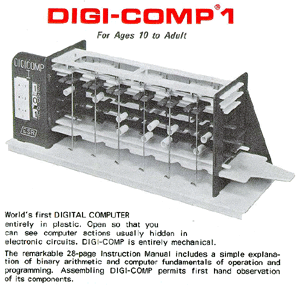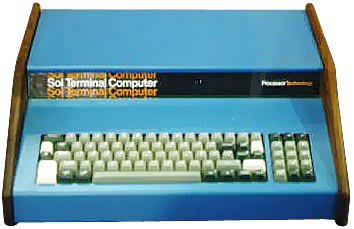Apple has a serious problem, someone is taking food right out of their mouth. In a slow economy, CPU sales are slow even though users want to upgrade to new powerful machines. What is the problem? The lack of MacOS X drivers for legacy peripherals is strangling CPU sales. Mac owners are forced to replace perfectly good peripherals because there are no MacOS X drivers. Limited hardware budgets are being consumed by replacement peripherals, when people would much rather spend their money on a new PowerBook or a dual-1Ghz desktop machine.
My own situation is perhaps typical. I have an original B&W G3/400U2W, it has excellent SCSI disk performance that rivals even modern machines so I’ve kept competitive even though my CPU is a bit slow. I also have a SCSI Mitsubishi 4x CDR, a 9" serial Wacom tablet, an Epson 636 SCSI scanner, and an Epson 1520 wide format inkjet printer. None of these peripherals were initially supported in MacOS X. Official SCSI CDR support only arrived with version 10.1.3. My SCSI scanner worked with Vuescan, but the software is very poorly written and definitely not suitable for professional work. My Epson 1520 printer has no drivers. My serial Wacom tablet must be almost 15 years old, but it works fine (except in MacOS X).
Apple knows their partners need to make money too, and Apple has allowed their partners (like Epson, Hewlett-Packard, Canon, etc.) to make a few bucks at their expense by allowing them to grab these lucrative replacement peripheral sales. But now these partners are exploiting Apple by stalling on legacy driver releases. Apple needs to put more pressure on these peripheral vendors to support a wider variety of legacy peripherals. If the vendors will not support Apple, Apple will have to stop these vendors from eating their lunch.
Vendors like LaserSoft are vital to fixing this situation. LaserSoft quietly released their SilverFast drivers for SCSI scanners from Epson, Microtek, Polaroid, etc. I called Lasersoft a few months ago, their rep said that after Photoshop 7 shipped, they’d release new OS X plugins almost immediately, and they sure did, right on schedule, with new scanner support being added almost daily. Silverfast is a graphic artist’s dream, it would be almost impossible to improve upon it. It comes in a simple $50 version and an advanced version that can be used with an ICC sample target to generate incredibly accurate color profiles. You can even download a demo and see if it works with your scanner before buying online. I would much rather use this advanced software on my old scanner than purchase another new scanner from a company like Epson that has already shown its unwillingness to support me. But LaserSoft has shown that they intend to support advanced MacOS X features, so I will support them.
And this is how Apple can apply the pressure. When 3rd party developers fill in the gap, these "forced" sales of new peripherals are slowed down. Apple should take this money away from their greedy "partners" and support the 3rd party software developers that will help them. Every $200 printer and $300 scanner that can be salvaged by a $50 driver is a big chunk of money returned to the CPU fund. Perhaps Apple recognizes this. I read a recent report that Apple had licensed the open source Common Unix Printing Environment (CUPS) for use with a future MacOS X update. I hope that it comes soon. CUPS is a universal printer driver environment that comes from the BSD/Linux world. Just about every inkjet and dot-matrix printer I ever heard of is supported. I tried compiling and running CUPS to run my Epson 1520 over a serial port, I was able to get the printer to print random characters, spitting ink off the edges of the paper. After about an hour cleaning ink off my printer platen with a Q-Tip, I decided I could wait until Apple debugged and released CUPS.
So now I only need Wacom tablet drivers. Wacom recently announced that they would not release serial tablet drivers for MacOS X, but offered an upgrade instead. You can send in your serial tablet and they will replace a circuit board and convert it to a MacOS X compatible USB tablet for about $170. Unfortunately, this offer only extends to 12" tablets and above. My tablet is a 9" tablet, I paid $600 for it back when that was real money. And it still is real money. The nearest replacement is the 9" Intuous tablet, for about $450. I suppose I will have to continue to live without a tablet.
Perhipheral manufacturers had better wake up and realize they will be irrelevant in the Mac market unless they get busy and release more drivers. Apple had better wake up and realize they are on the open source "release early and often" system and should get CUPS out the door soon, before it is too little, too late. And while they’re at it, maybe Apple could find a nice BSD or Linux driver for Wacom serial tablets and port it to MacOS X? Please?
Category: Computers
Bill Gates is a Criminal
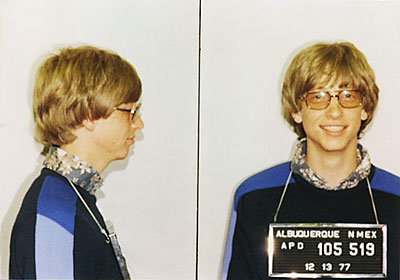
Bill Gates has testified before US District Court for the first time. His direct testimony has been described as an infomercial for Microsoft’s business practices. Gates argues that what’s good for Microsoft is good for America. He argues that the proposed penalties will cripple Microsoft’s business practices. Excuse me Mr. Gates, do I need to remind you that you lost and the penalties are specifically intended to cripple your illegal business practices? Gates’ megalomania is so great, he continues to scoff at the Law in front of the very judge who is about to sentence him.In cross-examination, Gates was forced to admit he was a criminal. Gates finally admitted to taking illegal actions against competitors like Apple, Netscape, and Sun. Microsoft must not be allowed to continue to profit from its prior illegal actions, and should be forced to distribute QuickTime, Java, and Netscape with all Microsoft OS products. Ultimately, Judge Jackson’s original remedy was correct, nothing short of the “corporate death penalty” of breaing Microsoft into smaller companies will stop this monopoly. Microsoft should be forced to divest itself of
assets in other crucial technologies, and prohibited from future investments that could allow it to create new monopolies in areas outside its core business. Microsoft must not be allowed to use its hoard of cash to control the future of the computing industry or any other industry. Microsoft’s monopoly does nothing to promote innovation or economic growth, it stifles that innovation and growth until it can figure out how to make it profitable for Microsoft. The reason you don’t have 100Mb Ethernet broadband to your home is that Microsoft hasn’t figured out how to make a profit from it. The reason you don’t have 3rd Generation portable phones is because Microsoft hasn’t figured out how to profit rom them. The reason you don’t have TV on-demand via broadband is that Microsoft hasn’t figured out how to monopolize and profit from it. Microsoft will attempt to monopolize every future technology unless the the Government stops them. Bill Gates once boasted he was more powerful than the US Government. It is time to teach him a lesson. Some have argued that divestiture is traditionally considered inappropriate for monopolies that were not created through mergers or acquisitions. But this is precisely how Microsoft gained its power, by assimilating smaller corporations and promoting their technologies as “Microsoft innovations.” And this is precisely why Microsoft must be broken up and forced to divest. I once won a contest that sought the best plan to break up Microsoft. I said that initially, I thought that Bill Gates, Steve Ballmer, and all Microsoft employees and properties should be broken down into subatomic particles with high-energy radiation beams. However, on second thought, I figured that Gates and Ballmer would absorb the energy and like the Borg, assimilate that energy and become even more powerful and indestructible. So I decided to consult Federal Regulations and see if they had any guidelines. And I found just what I wanted.
 I proposed that in accordance wth the regulations of the 1994 Federal Child Safety Protection Act, all Microsoft properties should be broken into the smallest possible pieces but no smaller than 1.75 inches in diameter, so that those pieces would not pose a choking hazard to children. For my proposal, I won the Grand Prize in the contest. The award was a t-shirt with the word “Microsoft” in graphics that looked like the Monopoly board game, with the little Monopoly man with the top hat and cigar poking out through the “o.” I never received my prize. I would have worn it proudly.
I proposed that in accordance wth the regulations of the 1994 Federal Child Safety Protection Act, all Microsoft properties should be broken into the smallest possible pieces but no smaller than 1.75 inches in diameter, so that those pieces would not pose a choking hazard to children. For my proposal, I won the Grand Prize in the contest. The award was a t-shirt with the word “Microsoft” in graphics that looked like the Monopoly board game, with the little Monopoly man with the top hat and cigar poking out through the “o.” I never received my prize. I would have worn it proudly.
Free Spam Filtering For MacOS X:
I’ve just released instructions for setting up spam filters in MacOS X. It’s free, and uses existing software already installed in MacOS X. All you have to do is configure the filters and your spam problems are over. I went from 50 to 100 spams a day, down to 1 spam every few days.
King of the Geeks
One of the perils of the tech industry is a little game of one-upsmanship that I call “King of the Geeks.” Usually it’s a friendly game, but sometimes it is a stupid battle of egos. I had an amusing example of it today while I was talking to a tech on the phone. I mentioned an ancient product, and made an offhand remark that it was from the early 80s and probably before his time. He responded, “oh I remember that product, I started programming back in the days of the VIC-20.”
I said, “oh, two can play that game, I like this game, I usually win.” I told him that my computer store sold VIC-20s, but I started long before that. I trumped his VIC-20 with my experience in IBM punch card sorters. He responded with his experience programming patchboard computers. Now that is old tech, the stuff they were replacing as obsolete when I started computing. I still could have won the game, but I did not play my ace-in-the-hole, the card that always beats everyone, the Digicomp 1.
The Digicomp 1 was my first computer, I bought one by mail order from Edmund Scientific when I was just a little kid, this must have been around 1963. So you have to go back a long LONG ways to beat me when you’re playing King of the Geeks..
One reason I find this game so distasteful is that I used to encounter it almost daily when I worked as a salesman at ComputerLand in Los Angeles. Some customers would take pleasure in tripping up the salesmen and trying to prove they were smarter and knew more about computers than the sales rep. I found an article in a sales magazine that described this game, and said that the winning sales strategy is to let the geek win the game, it specifically said to use the phrase, “I defer to your obvious technical expertise in this area.” The strategy is twofold. If you’re trying to sell a computer, you want to seem knowledgeable, but if you win the game, you’ll just offend the customer and he won’t buy anything. If you cave in and admit defeat, the geek gets what he wants: ego strokes. But that’s the second part of the strategy, by caving in so easily, the geek has a hollow victory, which he’ll probably not catch on to immediately. It will bug him later.
So that is why I try to not even play this game. Sometimes I get swept up in it, then I always let the other geek win. But I make it a tough victory for them, so they get their ego strokes from defeating a worthy opponent.
No More Spam
I finally got sick of 50 to 100 spams a day, so I set up email filtering with Procmail. If you can set up Procmail, you are a true Unix geek. I found a simple recipe for Fetchmail/Procmail on MacOS X, all the required programs are already installed, you merely need to configure them. I set up fetchmail to get mail from my ISP every 5 minutes, them Procmail filters the mail, and delivers it to MacOS X Mail.app. Any incoming spam has to run a gantlet of hundreds of filters, I’m using filtration rules from Spambouncer. I set it to reject all mail in languages I don’t understand, like Chinese, Korean, Russian, Turkish, etc. I don’t know why I get dozens of spams in Korean each week, but I do. And now it’s all blocked. Goodbye spam. I set up a little monitor, it pops up to announce each time a spam is killed. It is almost more fun watching the spam die than getting real email.
Quicksilver Ecstasy
I’m setting up a new "Quicksilver" Powermac for a friend of mine, the new top-end dual 1Ghz model. It is blindingly fast. It reminds of something my sister said when she upgraded from a Performa to an iMac, "it’s like having a whole room full of computers at your fingertips!"
The best feature of this is the DVD recorder. I don’t have much use for video, but I sure do like being able to back up 4.4Gb of data on a single disc. I put my huge 9Gb mp3 collection on two DVDs, now I don’t have to waste all that hard disk space, I can just pop in the DVD, listen to a few tunes, or just copy a few tunes to my local hard drive. I finally have a good backup of my 2Gb Virtual PC disk images that I could never back up to CDRs. Now Dantz just needs to ship Retrospect so we can back up a live unix system. I think the new iMac will be a huge success once people discover the data storage abilities of the SuperDrive.
Vintage Sol-20 Restoration
After years of searching, I have found a source for some rare parts to restore my rare Sol-20 microcomputer. It is in perfect operating condition except for the keyboard. The Sol keyboard used foam pad contacts, the pads decompose after about 20 years and the keyboard stops working. A fellow Sol owner located some spare pads for me, for only $5 yay!
I built my Sol-20 from a kit in 1975, it took me weeks to assemble it, it was the first computer I owned. I couldn’t afford the fancy (and expensive) Helios 8″ disk drives or 3rd party drives like the 5″ Northstar system. But I could afford a few gadgets, like a 300baud acoustic coupler and a GraphicAdd card. I did a few nice art projects on my Sol, I’m dying to get the machine back up and running, and see if I can still read my 20+ year old data tapes.
Update: My parts source informs me the parts he found are the wrong type and will not work. So I am still searching for some pads.
Update August 29, 2007: A generous donor supplied me with the correct pads and my Sol is now restored to working condition. You can view the results here.
Art of the Renaissance Meets Computer Graphics, 1978
I recently located a very old computer science paper (1MB PDF) from 1978, it was one of the most significant papers I ever read, it helped me understand the usefulness of computer applications in the arts, and it shaped my career path. With inspiration from this paper, I have always loved to apply modern computer technology to ancient technologies. So I decided to scan my old fading Thermofax copies and put them on the web.
This paper discusses an obscure area of Renaissance art, “anamorphosis.” Early experimenters in perspective drawing discovered unique optical and geometrical tricks to distort images. The classic example is the painting “The Ambassadors” by Holbein, it has a distorted image near the bottom, when viewed from a certain angle the image is clearly visible as a skull.

Some images were painted for viewing in cylindrical or conical mirrors. Other artists used the technique on a massive architectural scale. Here is a grand fresco by Fra. Pozzo, it is painted on an arched roof but the architectural features seem to ascend to the sky. It is no wonder that anamorphic techniques were considered “miracles of art.”

This little paper is one of the first attempts to convert these projective geometry techniques to computer graphics. I encountered this article when I was studying anamorphosis, back when I was a young Art student taking classes in mechanical drawing and perspective. I had some early computer programming and graphics experience with the primitive pen plotters and computer-output-microfilm of the day, but this paper opened up my eyes to new applications. But still, I could not envision the day, today, when I could do these tricks in Photoshop with a Free Distortion or Polar Coordinates filter.
In particular, I recommend you print out the last page, and cut out and assemble the little cone. Also notice the strange two-column word processing, which looks like it was done on an IBM Selectric terminal with multiple “golf ball” type elements for italic and regular. You don’t see documents like this anymore!
Why Blog?
So the interface issues are getting settled and now I’m starting to deal with the whole point of blogging. What got me interested was not an essay on blogging, but an essay on the iMac. Some editorialist said that the iMac should be a continuous record of your life. Your digital hub should be keeping track of the files you access through your days, storing your pictures, music, texts, etc.
My initial thoughts were that blogging would make it easier to keep track of disparate types of web links that I encounter. But now I’m thinking this is really headed towards “internal blogging.” I don’t want a public blab sheet of all my stupid random thoughts, I want to collect all my work, all the form letters I get about my student loan, my tax records, my bills, all scanned in so I don’t have to deal with paper files. I want my phone book and records of my calls and faxes. I don’t see anything like this happening without a software hub.
I see some possibilities for a personal blog hub in MacOS X, though. You can use MovableType with MySQL alongside other MySQL databases of personal records. If I could keep an local index database of archived records, scan and store them as they arrive, link Web-based record searches to .pdf files maybe, that would be a really useful thing.
Restoration of the TDC Mk3 and ECM Mk2 on the USS Pampanito
On a whim, I grabbed a marathon of military shows from the History Channel to my Tivo, and oh boy did I get a bonanza of computer folklore. In the show “Silent Service: Attack Plans of WWII,” the results of restoration and display of two historic military computer systems were on display. And oh yes the restoration is excellent.
One of the last remaining US WWII era submarines, the USS Pampanito, is moored in San Francisco at Fisherman’s wharf. A group of history buffs and computer geeks in the bay area have restored the Pampanito’s Torpedo Data Computer Mk 3 and ECM Mk2 cryptography machine.
I had heard in afc [alt.folklore.computers] in the past that a historic crypto system was on display near the Pampanito, I saw the sub back in about ’91, and went inside it on the regular tourist thing, but this was before the restoration. According to the show, the ECM was only declassified in 1995, the unit on display is the only machine in civillian hands, and on loan from the NSA. I wonder if the NSA has other units.. Here’s a link on techy details on the ECM Mark 2: http://www.maritime.org/ecm2.htm
Now that is one beauty of a piece of machinery, I wish you could have seen it in operation on video.
But more amazing were the details of the restoration of the Torpedo Battle Computer. The original TDC Mk 1 is credited to the Arma Corporation, E. Don Gittens of MIT produced the design, and is interviewed extensively on the program. He described redesigning the Mk 1 prototype unit for compactness and battle hardening, producing the Mk 3 units at Arma Corp, and going to sea to train crews on the complex TDC operations. The TDC is essentially a massively complex slide-rule, with motors and cranks that dynamically change the inputs over time. The output is displayed on cocentric rings with radial markings for compass heading, speed, etc. Here is a little paper by Terry Lindell, the restorer of the TDC: http://www.maritime.org/tdc.htm
They had a demonstration with crew of people in military garb, calling observations from the periscope, inputting them into the TDC, you could see the little black dials with ship’s outline swinging as the Pampanito “turned” though it’s maneuvers, and then a little red light marked “A” lights up, the attack solution has arrived, we’re in position, Fire One!
As a bonus, it appears that some restoration has been done on the Pampanito radar system. They showed the radar antennae whirling around, little low-profile parabolic open-grid dishes about a foot or two across. But alas, it appears the radar display systems are as yet unrestored. The documentary provided much interesting coverage of how the TDC was used in night attacks. The TDC was originally designed for blind attacks with only sonar, but these were totally ineffective and the strategy was abandoned. With radar, accuracy was hugely improved. Subs could accurately attack from 4x the distance of previous sonar attacks, far beyond the range of enemy retaliation. Japanese maritime losses rose dramatically, the US subs could attack at night or in fog, attacking multiple targets in rapid succession.
Ah well, you really must make an effort to catch this show, I’m sure the History Channel will rerun it soon. “Silent Service” has many stirring submarine tales, but the last episode, “Attack Plans of WWII,” ties all the tales together, into a battleground of technology and computing. We had advanced computers (albeit an analog system of cogs and gears) and radar and crypto, they did not, and it turned the tide of battle. The US Navy only had 2% of its fleet resources in the submarine service, but subs are credited with 55% of the tonnage sunk in the Pacific.
[I posted this message on Usenet in alt.folklore.computers]