I’ve been painting a lot lately. It’s easy to set up a little watercolor painting area with just black and white pigments and a few brushes. Here’s a photo of my painting area.

This painting isn’t anywhere close to being finished, it has a long way to go. It’s actually quite a bit darker than this photo indicates. This is one reason why I don’t like to show my artwork on the internet, photos just don’t capture what the paintings look like. And that’s a deliberate choice. I work with a lot of chalky flat textures against shiny or matte black layers. Some layers are thin and transparent, and build up density slowly, some are opaque. It is almost impossible to see my paintings’ best effects without looking at the original surface. Photos just don’t work.
Lately I’ve been thinking about a quip by my favorite painter, Jean Dubuffet, he said, “the problem of painting is how to cover a surface in an interesting manner.” I think he was poking fun at painters when he said that. It’s easy to make an interesting surface, but what are you going to do with it? I never quite figure that out until I’m halfway through the painting. Sometimes I never figure it out.
One challenge I set for myself was to try to work watercolor media as hard as oil paints. It’s a lot easier to control transparent effects in oils, but water media tends to drag up the layer below it, if you paint white over black, you just get a murky, chalky grey. But I like those tones, so I paint layer after layer, building up tone slowly.
I like to tape my paper down to a board, since it buckles and swells when water hits it, but becomes taut and flat once it dries. It’s a lot easier to paint on the same paper over and over if it doesn’t buckle and warp. Then when you pull up the tape, the painting is framed with a nice clean white edge. A serious watercolorist would soak the paper and glue it down with paper tape while it’s still wet, then it would really be stretched flat. But that’s too much trouble and you have to cut the image out, leaving no margins around the image.
I also found my old “fudemaki,” that’s a Japanese “brush wrap.” It’s full of nice calligraphy brushes I bought in Japan a long time ago. Most of these brushes are so nice I have never used them, I was saving them for a special occasion. Then I figured, what the hell, I guess this is what I was saving them for. My particular favorite brush is the huge stubby brush at the bottom of the picture, I did most of this painting with this brush, using dry brush techniques. The brush is a little too large for a piece of paper this small, but I’ll make it work anyway.
I also have a bunch of cheap writing brushes, most of them have “300 Yen” tags, so I paid around $2.60. At the top of the group of 3 brushes in the picture is a crappy brush I bought locally at Dick Blick for over $6, it has half the hair and none of the great shape of the two 300Y brushes next to it. That crappy Dick Blick brush was what inspired me to go hunt for my best brushes, I knew I had lots of better brushes sitting in a box somewhere.
Also I found a cache of really good Holbein watercolors, some of the pigments I use in photographic printmaking. They’re really quite good. I used to make huge black and white paintings using cheap tempera paint, but this is much better.
So now that I’ve got my better materials all set up, I feel like I’m actually doing some good painting. I’m actually finding directions to go in each painting, and relatively quickly. One of my artist friends looked at my recent paintings, and encouraged me by telling me, ‘now you have to do a whole bunch more of them!” So I told him a story I heard about Jean-Michel Basquiat. When he was just starting to hit big, people were lining up to buy whole shows of his paintings, but he was still only working on one painting at a time, so his output was really low. His gallery wanted more paintings, more quickly, so they offered to send an assistant over to his studio to help him prepare canvases. Basquiat could spend more time painting and less time setting up. So the assistant comes over and finds Basquiat working on one painting. He sets up a few blank canvases and tells Basquiat he is ready to help shift canvases around when he’s ready to work on different paintings. But Basquiat never heard of this before, the assistant had to teach him that you could work on several paintings at once, switching between them, leaving some paintings to dry for later overpainting, coming back to them when your ideas have developed further. Suddenly Basquiat started really cranking out a lot of paintings. The gallery was very happy to have a vast supply of new works. Basquiat was raking in the dough, which only lead to his downfall.
Well when I first heard that story, I admit I was the same way. I usually worked only on one primary painting at once. So I tried working on several paintings simultaneously, it was surprisingly effective. I got a whole show of about a dozen paintings ready in just a couple of months. Of course I cranked out a lot more bad paintings too, but nobody has to see them.
So one of the reasons I post photos and other projects with my paintings, is to let people take a look at what is behind the easel. An art consultant once told me that people don’t want to buy your images, they also want to buy into your backstory as an artist. I may not have the same interesting backstory as a Basquiat, but we all, as painters, have to deal with some of the same issues.
Price Cut
Yes, I bought an iPhone the first week. Yes, I was mighty irritated when they cut the price $200. Then Apple announced a rebate, a $100 gift certificate to the Apple Store. I thought about it a minute, decided I was half-satisfied, and considered it a glass half full.
Then I thought about it a little longer. I realized that $100 of retail goods at the Apple store is likely to be around $50 wholesale cost, so Apple is covering my $200 loss with about $50 cash. The glass is only one-quarter full, I am now 75% dissatisfied.
I’ve been there plenty of times. I always tell people, if you want to know when Apple is going to drop prices on something, wait until I buy it. Apple always seems to cut prices right after I buy something. I remember buying my PowerMac 8100/110, I bought it the week it was introduced, figuring it would be a long time before a price cut. It took almost three months to deliver the machine, and they cut the price $300 before I ever received it. No, I didn’t get my $300 back.
I’ve seen it from the dealer’s side too, when I worked in computer sales. Customers would sometimes express their irritation when their computers dropped in price, and I would use almost the exact same spiel that Steve Jobs used in his rebate announcement.
There is always change and improvement, and there is always someone who bought a product before a particular cutoff date and misses the new price or the new operating system or the new whatever. This is life in the technology lane. If you always wait for the next price cut or to buy the new improved model, you’ll never buy any technology product because there is always something better and less expensive on the horizon.
I would usually try to put it a little more diplomatically than that, but the last sentence is almost verbatim from Apple sales training, and has been conventional wisdom for decades. Most customers would accept this logic, but once in a while, you get a case that is so egregious that you have to do something about it.
I remember when I worked at ComputerLand, around 1985, one of my favorite customers came in just before closing time. She was a young woman with punky purple dyed hair, a college student on a low budget, she’d bought an Apple //c last Christmas. She was so happy with it, she scrimped and saved for months and now she wanted to buy two more computers, one for her boyfriend and one for her mom. I was pleased to help her, a salesman loves nothing more than a happy repeat customer. She paid cash, I loaded them in her car, and left the office for the day with a smile on my face.
The next morning, I arrived at the office and sipped my coffee while reading the morning updates from ComputerLand Headquarters. I was stunned, as of this morning, Apple dropped the retail price of the //c by $200, about 1/3 of the price of the machine. I’d just screwed my customer out of $400. I immediately talked to the store manager, he had the same reaction, “oh crap.” We decided we had to find a way to fix this deal, and we better have it in place fast, before she called to complain about it.
Apple traditionally had price protection for dealers, so if inventory in the dealer’s warehouse was devalued by a price cut, Apple would write a check for the difference in the wholesale price. But they offered no price protection to buyers. I figured that we should just void the sale from yesterday, so officially the computers would still be in our warehouse, and ComputerLand would get a check for the price protection. Then we would sell the computers to her with a new receipt dated today, at the new lower price. We’d be screwing Apple but they’d never know. Everyone would be happy.
Just as I was on the phone getting final approval from Headquarters to rewrite this deal, the store manager got a phone call.. from the customer’s mother. The manager transferred the call to me, so I could look good by proposing the solution we’d already worked out. She said her daughter was so distraught when she heard the news of the price cut, she’d been crying inconsolably for the last two hours, she was so broken up she was unable to speak on the phone. I told her I was surprised and upset when I learned of the price cut, and I’d just spent the last two hours working on a solution, and I was just about to call her. I described the deal, and said her daughter should come in right away and I would take care of her.
Within an hour, the poor girl came in to the store, her eyes were puffy and red, she was still sobbing and crying, but trying to put on a brave face. I told her how upset I was when I heard the news, and that I’d worked hard to recover her money. And besides, you don’t think I was the sort of person who would do this deliberately, now do you? If I’d known the price was going to drop, I wouldn’t have sold them to you until the next day. She cracked a weak smile, but she was still sobbing.
So I refunded her money and voided the sale, then rewrote the sale on a new ticket dated today, and handed her 4 hundred-dollar bills from the till, the same bills she’d paid with yesterday. I apologized to her for any hard feelings, and said that despite the hassles, she should be happier than ever, since she ultimately paid far less than she ever expected. She said she was happy with how we’d resolved the problem, and thanked me for working on her behalf. But I wondered, why was she still crying?
Kite
It was windy so I thought I’d fly my kite, but the wind died down before I could get it in the air. I received this kite as a gift from the Hakodate Sports Kite Club in 1996, but I’ve never flown it since I brought it back to the US. It is a simple square kite, handmade from bamboo and hand painted in a traditional ukiyo-e design. The kite has a string across the top back to bend the leading edge into a curve for more lift. The string is covered with a flap of plastic tape, so when the wind is strong enough to lift the kite, it produces a menacing buzz.

The reason I never flew this kite is because I could not find the kite spool and rope tails, but now I found them and can assemble the kite. The rope is a light plastic fiber, the spool is made from wood dowels with a wonderful bamboo wrap, I guess that’s for a better grip.
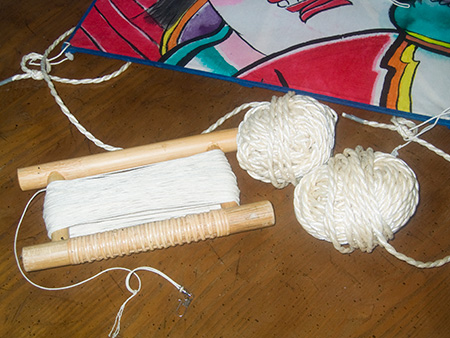
The wind picked up the next day for a bit, so I went out to fly the kite, without much success. The wind was inconstant, the kite needs a strong wind to get high enough to put the tails in the air. Until it gets high enough, it just swoops around and crashes. I tried adjusting the bridle, and managed to get it aloft and upright for about 5 seconds, then the wind gave out. But for a brief moment, it was going straight up, producing an aggressive buzzing sound, rising into the sky on its tails.
Update Sept. 14: I took the kite out every day for the last 3 days. Meteorologists predicted increasing winds, but they were never constant enough to keep the kite up. I figure it takes a constant 10mph wind to fly the kite, I got a few gusts higher than that, and the kite went up. Then it went down. It is easy to tell when you have enough wind, the kite buzzes.
But the kite is very unstable. I discovered it had 3 cross-ties that had to be pulled taut and tied, not just the one at the top. Now the whole kite has a more curved and aerodynamic shape. But still it’s very hard to fly, until it gets high enough for the tails to weigh it down. Once it got about 20 feet off the ground, the kite flew straight up.
Sol First Run
My first attempt at getting software running on my Sol is not encouraging. I believe the Sol is running correctly and loading the software from tape, but the programs do not execute. I loaded the classic game TARG from GAMEPAC 1 and immediately ran into trouble. Here’s a picture of the Sol lab, right in the midst of trouble.

I hooked up a cassette player to my Sol, typed the command “XEQ TARG” and started playing the tape. A couple of minutes later, the tape is done loading, the program runs, and all I get is a memory dump that fills the screen with this:
90 90 90 90 90 90 90 90 90 90 90 90 90 90 90 90 90 90 90 90 90
90 90 90 90 90 90 90 90 90 90 90 90 90 90 90 90 90 90 90 90 90
90 90 90 90 90 90 90 90 90 90 90 90 90 90 90 90 90 90 90 90 90
90 90 90 90 90 90 90 90 90 90 90 90 90 90 90 90 90 90 90 90 90
This obviously isn’t working right. Perhaps it is time to test my memory boards, I have two 16KRA boards, but let’s keep it simple and just run one board for now. The boards are marked 1 and 2, I installed Board 1 but I just get the same memory dump.
Time to investigate more closely. I wonder what the code looks like loaded in the Sol memory. Sol apps run from the top of memory at Hex 00 00 and can be started with the command EX 0, you are literally executing the code starting at 00 00. I can load the program from tape with the GET command, and then look at memory before I execute. But there’s no data there, it’s blank.
I poked around and found a nice screen shot of a memory dump, if the memory is reset, a dump should show a nice little Hexadecimal pattern of FF 00 FF 00. But when I run DU 00 A0 all I get is FF FF FF FF. Aha, there is no memory at that location.
It appears that the memory board is not mapped correctly, so I’ll have to reset the DIP switches. So it is time to RTFM. The 16KRA manual is a good place to start, there’s a convenient PDF copy at the Sol20.org archives. I reconfigured the switches to run memory at address 00 00, but if I try to write to memory, I can only read FF FF back, it’s not working. I reconfigured and tested the second 16KRA board with similar results. I tested various locations and found some usable memory at C9 00, this appears to be on the motherboard. But I need some memory at 00 00 to run programs from tape.
Well this is disappointing, it is far too much work to get some little 8080A programs running. I will have to determine why the RAM isn’t working, I hope it’s something simple like the power connector problem I solved earlier. I think these old static RAM boards used some higher voltages like 16v that may not be used by the CPU, so maybe there’s just no power going to RAM even if the CPU runs OK. But I don’t have a voltmeter to test the output, I guess I’ll have to buy one.
The First Run of the Sol is a failure, oh well. I think I need to take a break. I think I’ll go fly a kite.
The Sol Archives: Unboxing
I located my Sol Archives in my storage vault, so I figured I would celebrate by recording the unboxing. Even the cardboard boxes are a trip through microcomputer history.

These two modest boxes enclose all my Sol programs and manuals. One box is labeled “Godbout 8K RAM Assm & Tested $150 SPECIAL” on the top, and “8KRA A&T Processor Tech.” Well I don’t have either of those products, but just seeing the name Godbout was trip down memory lane, they were one of the earliest manufacturers of S-100 memory boards. But let’s see what is in the boxes.

Ah, there’s my old cassette tapes, with all the major apps I purchased from Processor Tech and other companies, along with tapes of all the programs I wrote myself. Some of them have intriguing labels in my own handwriting like “3D Graphics.” Ooh I wonder what that is. I’ll find out soon enough. Let’s open the second box and see what’s inside.

Manuals. The Extended Cassette Basic manual was my favorite resource for years and years. I wrote a lot of programs in Extended Basic on my Sol, it was sufficiently close to ANSI Basic that I could write and test them locally and then upload them by modem to minicomputers on our campus network. But wait, there’s more.

These are my two precious 16KRA memory boards. Larger programs like Extended Basic required more memory than the motherboard of the Sol contained, so bought new memory as I could afford it, finally bringing the total up to a massive 32k. These two boards have the date of manufacture on a label, 3/10/78 and 4/25/78, so I obviously bought these a couple of years after I built my Sol in 1976.
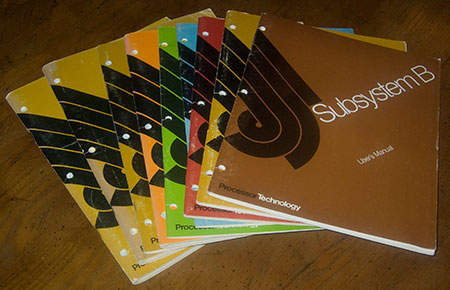
And now the final part of the archives, Sol manuals. There’s one particularly good manual, the “Subsystem B User Manual.” I don’t know why I have this manual since I don’t actually own a Subsystem B. I must have gotten it from my Sol dealer. Subsystem B was a set of circuit boards for other S-100 computers like the IMSAI or Altair, it would effectively turn your computer into a Sol. For a brief while, the Sol display and I/O system was a standard, but it was quickly surpassed by other systems with higher resolution and more features. Most of the Sol manuals have been scanned and archived on the web, but not this Subsystem B manual. This is definitely a rarity and may be the only surviving copy.
There are a few bits missing from my Sol archives that are not pictured here. Somewhere in my house is the huge black binder that contains all the assembly instructions. I also have a beautiful advertising poster for the Sol, but it’s wrapped up in a bundle of other large artworks that I really don’t want to open up right now.
So that’s my Sol Archives. Now I have to plug in the memory boards and start fiddling around with the programs on tape. But that story will have to wait for another day.
Vintage Computer Swag
While poking around in my vintage computer junk, I found some swag from my old job. I thought I should immortalize it with a photo on the web, and then throw it in the trash.

ComputerLand produced a lot of crappy promotional items, and this can cooler must have been one of the worst. Back in the early 1980s, every major computer manufacturer was dying to associate themselves with ComputerLand, so they’d fund almost any advertising gimmick that put their names together. This cooler has the Hewlett-Packard logo on the back, so I know HP paid for it, ComputerLand paid nothing. This is called “co-op” advertising. I think it barely qualifies as advertising. The world would be a better place without so much of this disposable crap.
Whenever I see some old bits of ComputerLand swag, I always think about the ultimate swag our company ever produced, a surfboard. One of our salesmen was a surfer dude, he somehow conned the boss into funding his new custom surfboard if he’d put a huge ComputerLand logo on it. Everyone would see him riding the Malibu waves on top of a ComputerLand logo, it would associate our company name with the cool surfer image. In return for funding his board, the salesman agreed to prominently display the logo at the beach. To maximize exposure, the salesman was allowed to come in late to work any time the surf was up, which happened with no advance notice, leaving the rest of us to carry his workload. After coming in to work late, he would display the board in our lobby. He must have been a hell of a salesman for the boss to agree to that deal.
Sol-20 Restoration Phase 1 Completed
I have successfully restored my Sol-20 computer to working condition. I took special care to insure the repairs were correct, it was difficult, and at times I was certain the machine was completely dead, but ultimately, the restoration was a complete success. Here is a photo of the patient on the operating table, opened up and about to undergo surgery.

When I set up to take this picture, I was suddenly struck with a realization, this is the same chair I sat in 31 years ago when I assembled this computer. Somewhere I have a Polaroid photo of my desk with the Sol in mid-assembly, with this chair in the background. But I couldn’t find the picture. Oh well. Anyway, I thought this was a good omen for the project.
At this point, I’ve cleaned up the computer with cans of compressed air and circuit board cleaning spray. It took me almost an hour to get it all clean, it was especially difficult getting the gunk off the top of the keyboard. It was really grubby and nicotine stained. I used to spend many hours smoking at the keyboard, dropping ashes right into the keys. I used to open it up, lift out the keyboard plane, and dump out the ashes once a week or so. The Sol keyboard seemed impervious to this kind of abuse. But now I had to clean that all up and make it shine.
Here is a closer view of the operating table, you can see the interior of the computer. There are thousands of tiny solder joints on that motherboard, and I made every single one of them. I recall it took about 200 hours to completely assemble the kit. That was pretty slow, but I’d never built any electronics kits before, I was a total novice.

There is one particular component that makes this Sol rare and unique. It has a Graphic-Add daughterboard, which I used to create simple computer graphic images. Without the Graphic-Add, the Sol can only display text. I’ve never heard of any other Sol equipped with this circuitry.
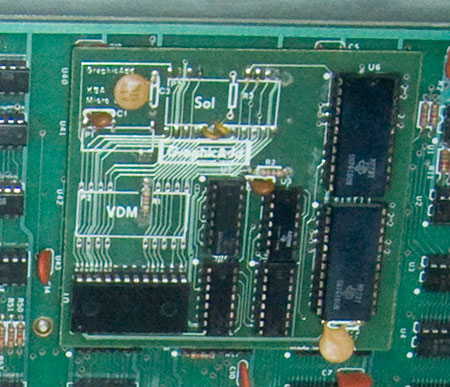
And now the patient is under the knife. Or more accurately, under a dental pick. I’m picking out the old foam pads, you can see I’ve got some of them out, they’re black and decomposing. Up at the top, you can see the circuit board contacts, shaped like a circle with a line through it. The pads push against the contacts, the mylar will bridge the gap and complete the circuit, indicating a key was pressed.

And here is the keyboard with all the pads replaced. They’re shiny and new, just like the day it was built. Everything is ready to reassemble and test.

This is the point everything went all to hell.
I got the machine assembled and ready to test. I hooked it up to my TV through the video monitor input. I successfully tested the Sol in March 2002, I got a video signal and a cursor, indicating the CPU was operational. But today when I fired it up, I got nothing. No video, no cursor. The CPU was dead.
I was devastated, in shock. My long-planned restoration project was a total failure. In 2002 everything but the keyboard worked; now the keyboard was repaired but everything else was dead. I tried to deduce what happened. I noticed the LEDs on the keyboard wouldn’t light up, so there must have been a problem with the power supply. Then I noticed the power supply fan was running, so there must be power, it’s just not getting to the motherboard. I started by unplugging and reconnecting the main power connector on the motherboard. And instantly, the computer was restored to life. It was so simple once I figured it out. And here is the computer in operation.

This picture looks a bit fake, but I assure you it is 100% real. I had to enhance the contrast of the TV screen so the text was legible, but other than that, it is unaltered. So now the Sol is operating, the keyboard works, everything is ready to go. But go where?
The next step is reinstalling my memory cards and testing the software. I have a box full of Sol data tapes, my memory boards are in the box, but it’s buried somewhere in my storage locker. It may take me a while to unbury it. I have tapes of games like Chess, Targ, and Trek80, and languages like Focal, Basic, and Logo. But even if I can never find my old software, there is an online archive where I can download everything I need. But I really need to find those tapes, they have all the programs I wrote in Basic, and the archive doesn’t have programs to run my Graphics-Add. I have offered those programs to the archive, if and when I ever find them, and if the tapes are still readable.
And that is the primary goal of this project, to document and archive my unique pieces of Sol hardware and software, particularly some of the computer animations I exhibited in art shows in 1976. But that will have to wait for Phase 2 of this restoration project.
Today, I am giddy with excitement. Everything works, and I’m ready to rediscover my microcomputer roots. I can’t wait.
Sol-20 Restoration
I retrieved my vintage Sol-20 microcomputer from my storage vault and I am about to begin restoring the keyboard. I dusted it off and took a picture, it’s old and a little dinged up, but it sure is a beautiful piece of hardware.
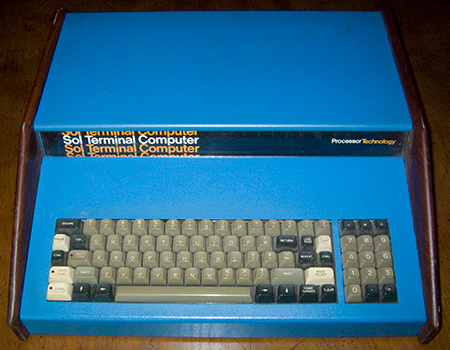
The Sol-20 is legendary for several unique features such as the solid walnut side panels and the one-piece construction. When the Sol was released, most microcomputers were naked circuit boards like the Apple 1, the Sol was the first microcomputer to have everything in one box. The Sol kit came with the keyboard pre-assembled, it was considered too tricky for hobbyists to assemble on their own. And of course, that turned out to be the piece that everyone has to disassemble and restore. Oh well.
Sol Keyboard Pads
It’s like a dream come true, I suddenly acquired a set of new parts for my vintage Sol-20 microcomputer. I’ve written about this before, someone found that old article from 5 years ago in a web search, and asked me if I’d ever located the parts. I said I gave up, and do you have any? I’ve hunted unsuccessfully for 10 or 15 years. So he generously offered me a pack of parts, for free. Oh boy.

I swear this looks just like a bag of pills. They are little foam pads with foil on one side. These pads were used in the keyboard of the Sol, when you hit a key, it pressed on the foam, pushing the foil into contact with the circuit, then when you let go the foam pushed the key back up. It was an inexpensive design, it worked fairly well, but over the years the foam deteriorated, and today every single Sol is surely unusable due to rotted foam pads.
But now I have the parts I need to get my old Sol back up and running. This is going to be a tedious job, I have to painstakingly disassemble every keyswitch, pick out the rotted remnants of the old pads, clean up the circuit contacts, install the new pads, and put everything back in perfect order. Then my Sol should be restored to full function. I can’t wait to see my old computer back in action after all these years.
Plant
I’m quite pleased with my houseplant lately. I’ve grown it for three years and this is the first time it’s really done anything. Here’s a picture of my plant catching the last rays of the afternoon sun.

I grew this dieffenbachia plant from cuttings. This plant is also known as “dumb cane” and it grows in jointed segments like cane or bamboo. All you have to do is cut one segment and bury it in a pot and it will take root. But my plant didn’t poke up through the soil for over a year. The next year, it hardly grew at all, it only produced a couple of scrawny leaves per stem. So I decided to repot it in new dirt, and it just exploded. Each of the 3 plants has leaves continuously coming in, it’s growing so fast I have to keep rotating it towards the sun to keep it growing straight up. And it only took 3 years of tending to get to this point.