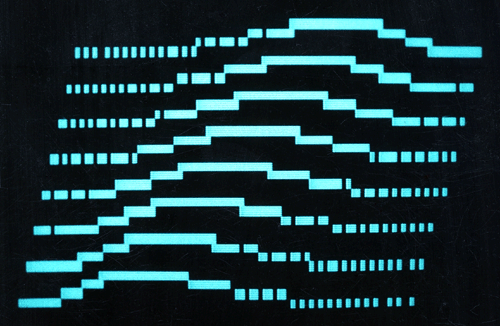I was astonished at an article I found today entitled “Microsoft: Hated Because it is Misunderstood.” Since this article is likely to disappear from its current location, I have preserved it in a .pdf file and am providing it for download. This article is most astonishing to me because people, even so-called computer experts, actually believe this is the way computers are supposed to work. Contrary to Mr. Expert’s assertion, people hate Microsoft because they understand it all too well; it is pure evil.

Microsoft’s First Customer
I will skip over the author’s astonishing assertion that people hate Microsoft because they don’t give away enough swag, and his recycling of the old theme, “nobody ever got fired for recommending IBM Microsoft.” The author then launches his FUD campaign by asserting that products like Unix are just as insecure as Microsoft Windows, citing the example that SCO was taken offline by a denial-of-service attack. This “expert” does not seem to understand that the only way to take down an unbreakable OS is by a denial-of-service attack. It’s like finding you can’t break into someone’s house, so instead, you cut the electric wires and water pipes into the house for revenge.
But my real beef with this article is the list of “expert” recommendations on how to keep your Microsoft computer troublefree and eliminate threats from viruses. The author asserts that “I’m on current Microsoft products, and I hardly ever crash.” I’m on current MacOS X products, and I never crash. Never ever. I reboot my machine once every few months, when I install system updates. Let us examine his recommendations in detail, and contrast it with a non-evil OS.
• Limit the number of applications on your desktop.
I ran System Profiler and I counted 550 different applications on my machine, not including Unix apps I installed with Fink, which must number in the hundreds. There must be something inherently wrong with Microsoft Windows if it cannot run properly with multiple apps installed, even inactive apps loaded on a disk drive. This is a fundamental difference between Apple and Microsoft. Apple believes that all applications should integrate seamlessly with each other; Microsoft believes that you only need one application to do your work, Microsoft Office, integrated applications are a waste of time. You must do your work the way Microsoft says you should, not the way you want to do it. Microsoft has forgotten that machines were designed to serve mankind; mankind was not intended to be enslaved to machines and do things the way machines want them to be done.
• Deploy new operating systems on new hardware.
The server that provided this web page to you is a PowerMac G3/400, first shipped in January 1999, it’s almost 5 years old. It is running the latest version of MacOS X. I also tried running the latest version of MacOS X Server on it, performance was excellent even though it ran tons of services I didn’t need. But a 5 year old Wintel box is a doorstop. Microsoft deliberately makes their newest software bloated and slow, in order to force you to buy new hardware just to get the same level of performance you used to enjoy. In contrast, each new release of MacOS X has increased performance, even on older hardware. This is the ultimate source of pure evil within Microsoft, each operating system update is designed to make Bill Gates and his cronies rich, not to assist customers in getting their work done more quickly, cheaply and effectively.
• Keep software up to date (including your firewalls).
Much of the current round of viruses and worms on Windows was propagated by customers who were falsely informed by Microsoft Critical Updates that their OS was completely up to date with the latest security patches. Yesterday, Microsoft announced 5 new security patches. Keeping your Windows system up to date could become a full-time job.
MacOS X has a built-in firewall, but I don’t bother to use it because MacOS X doesn’t open hundreds of network ports that allow hackers to enter your machine, they are closed by default. MacOS X doesn’t run inherently dangerous protocols like ActiveX or RPC that allow crackers to easily exploit an opened port.
• Do regular security audits (including trivial password checks).
• Consider smart cards for verified access.
These recommendations are only suitable for companies with a full-time IT staff, it would be difficult, if not impossible for an average home computer user to implement such security measures. Microsoft’s “expert” solution requires expensive user-level practices. Wouldn’t it be better to fix the inherent security problems in the OS, rather than put the burden on the user? Even if you hire an IT consultant to implement these password security measures, it is unlikely to increase security. Cracked passwords are not the primary source of Windows insecurity.
Long ago, I formulated a new Murphy’s Law, I call it The Expert Law, “whenever you hire a computer expert, you suddenly get new problems only a computer expert can solve.” Robert Cringely calls this problem the IT Department Full Employment Act.
Microsoft depends on “experts” to recommend its software, the endless Windows bugs in the software they set up guarantees these “experts” a lucrative income.
I am reminded of an incident from many years ago in the early days of IBM PC when I worked for ComputerLand. One customer had continual problems with his MSDOS-based software, one of the salesmen went onsite once a week to repair his software. One week the salesman was out sick, and the customer called up with a frantic request for help, his computer was broken again. I went onsite, and was surprised to see the customer location, one of the most expensive mansions in Beverly Hills. I investigated the problem, and discovered that a simple modification to the CONFIG.SYS file was necessary for a permanent fix. Furthermore, I found that the salesman had applied an inadequate modification that would die about once a week, requiring reinstallation. When the salesman returned to work the following week, he screamed at me, “how dare you fix my customer’s computer! I was making $250 a week off him! You killed the goose that laid the golden egg!” This was the very day I formulated The Expert Law.
• Don’t copy entire software images from old PCs to new ones; leave that to hardware OEMs, who have testing and procedures to make sure the imaging is done right.
I am baffled by this assertion. I can only attribute it to the notorious “Windows rot.” Many people think they must reformat and reinstall Windows every few months to correct subtle system errors. I know several people who have bought new Wintel computers just to avoid a reformat/reinstall cycle. But MacOS X users have utilities like Carbon Copy Cloner that can simply and effectively copy system images from machine to machine. MacOS X doesn’t require customized installations and drivers for each different machine, I know many university computer labs that can remotely install the same cloned MacOS on any of their diverse machines with just a few clicks. This is another fundamental difference between Mac and Wintel, Macs are a seamlessly unified hardware/software solution, Windows must be customized for each hardware configuration.
• Don’t upgrade memory on existing systems; even the slightest mismatch between memory chips can lead to instabiity.
This is the most astonishing of all these “expert” recommendations, I haven’t heard anything like this since Bill Gates said 64k of RAM should be enough for anyone. Wintel systems continually require memory upgrades to keep pace with the latest bloatware, if you cannot upgrade memory then you obviously must buy a new CPU. This is how the minds of Windows “experts” work, instead of buying a new $25 memory stick, you need a new $2500 machine plus a new $25 memory stick. Of course you must install the proper RAM for your hardware, but if users cannot upgrade their memory without introducing instability, there is something fundamentally wrong with your hardware platform. I’ve used mixed memory brands in all my Mac machines. Using mismatched RAM (i.e. same speed but different CAS Latency) on a Mac will merely cause a slight performance reduction, it will not cause instability.
Oh, and you may want to avoid products from vendors who taunt hackers (the word “bulletproof” comes to mind).
The words “Trustworthy Computing” come to mind. Over a year ago, Microsoft announced it was suspending all development of new features for 30 days to put all their efforts towards a plugging security holes, they called it the Trustworthy Computing Initiative. 60 days later, the initiative was suspended, but obviously the security problems are worse than ever. And somehow Microsoft has morphed their usage of the term Trustworthy Computing to mean .NET, a digital rights management system. DRM is a misnomer, it is really a system of mistrust. Untrusted users cannot access DRM content without the explicit granting of permission, under the control of Microsoft .NET servers.
The only “trustworthy” computers will be Microsoft systems. Yet those same Microsoft computers are almost completely open to any cracker that wants to access your files. Even Microsoft’s primary .NET servers have leaked confidential customer information. Anyone who runs applications requiring a high level of security would be insane to use Microsoft applications. Recently a security analyst told me that many IT companies are insuring themselves against computer intrusion, they consider it an inevitable occurence on any corporate computer network with Microsoft computers. It is cheaper to pay exorbitant insurance rates and pay millions of dollars in damages than to spend millions to secure their systems. Is this how Trustworthy Computing is supposed to work?
I’m not posting this essay just to rant against Microsoft and their corrupt practices. I’m trying to point out that Microsoft “experts” are living on a completely different plane of existence. If you stay in a smelly outhouse long enough, you won’t notice the stink anymore, but only a sick mind like our “expert” would try to convince people that the stench is actually sweet perfume. This is not how it should be. But this is the way it will always be, unless people stop giving their money to a company that makes such obviously inferior, insecure products. Unfortunately, with the current Windows Monopoly, users feel they have no choice but to buy Windows. It is the job of every responsible computer professional to inform users that there viable alternatives to Microsoft.
Please stay tuned for part 2 of this essay, entitled “Microsoft is Still Pure Evil,” where I will explain how Microsoft continues to violate the terms of the antitrust judgement, and is deliberately blocking Mac users from accessing cross-platform web content that could easily be accessible if Microsoft wasn’t actively trying to prevent it.